You are viewing the RapidMiner Hub documentation for version 9.10 - Check here for latest version
Manage RapidMiner AI Hub
When managing RapidMiner AI Hub, you must recall that configuration occurs at multiple levels:
The landing page
From the landing page of RapidMiner AI Hub, numerous configuration tools are available, described collectively in Admin Tools and, according to the topic, in the submenus, e.g. Users and Groups.
The platform's environment file
At the platform level, you can configure RapidMiner AI Hub via the environment file for docker-compose. For each Docker image, the environment variables are discussed in detail within the Image Reference.
Within containers (RapidMiner Server)
Before the arrival of a container-based architecture, RapidMiner Server was a free standing entity; now it is packaged within a Docker image. Hence, to add to or modify the files within the home directory, you must first get access to the RapidMiner Server container.
The landing page
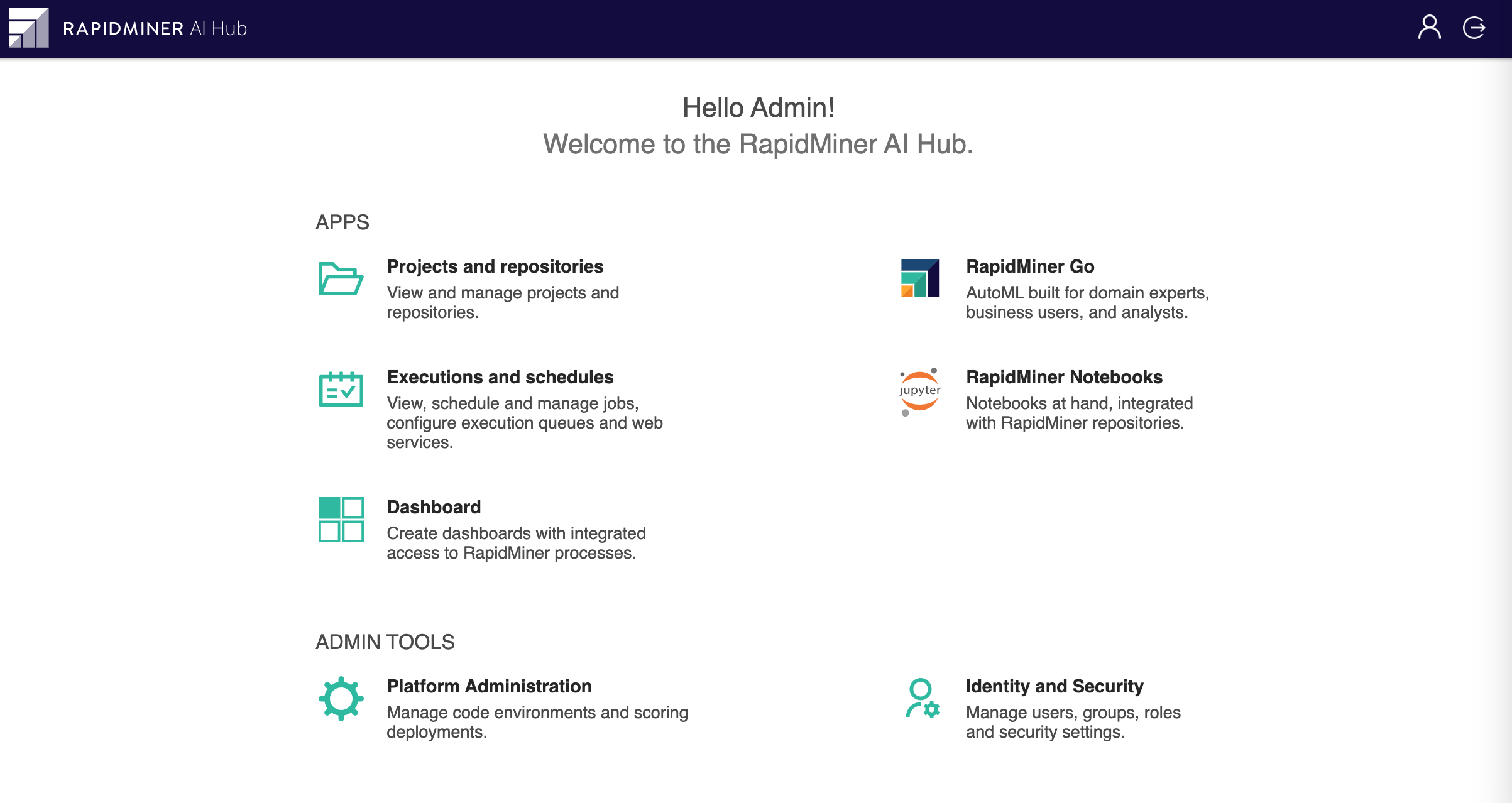
The administration tools can be found under the following headings.
Identity and Security
Users and groups are managed via Keycloak.
Platform Administration
Platform Administration provides a user interface for the following tasks:
- Manage centrally defined coding environments (e.g. for RapidMiner Notebooks)
- Manage Real-Time Scoring Deployments
Projects and Repositories
Here the admin can create, delete, and configure projects.
Executions and schedules
Here the admin can manage the job execution infrastructure.
Editing files within containers: the home directory
Frequently, this documentation will refer to the RapidMiner Server home directory, using a terminology such as <rapidminer-home> or <rapidminer-server-home>, to distinguish it from the home directory of the Job Agents. If you want to make changes to files within the home directory, you must first get access to it.
Find the container running RapidMiner Server:
$ docker container ls | grep rapidminer-server CONTAINER ID IMAGE 277e03c8a9a5 rapidminer/rapidminer-server:9.10.14-gen2Enter the running container:
$ docker exec -it <CONTAINER_ID> bashWithin the container, find the home directory
rapidminer@rm-server-svc:/$ ls persistent-rapidminer-home condahome configuration data job-agent-home log resources tmpEdit the file of interest with an available editor, such as
nanoorvim.Exit the container:
rapidminer@rm-server-svc:/$ exitRestart RapidMiner Server:
$ docker-compose restart rm-server-svc